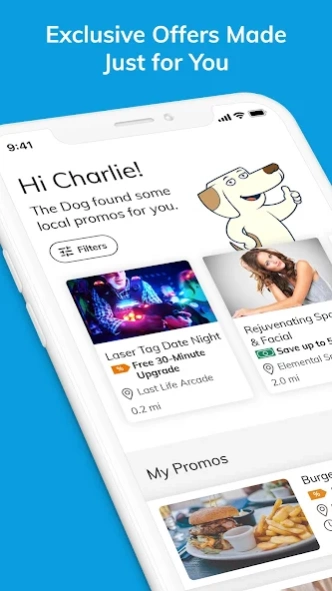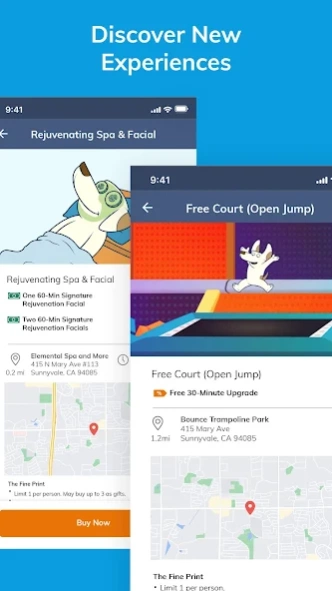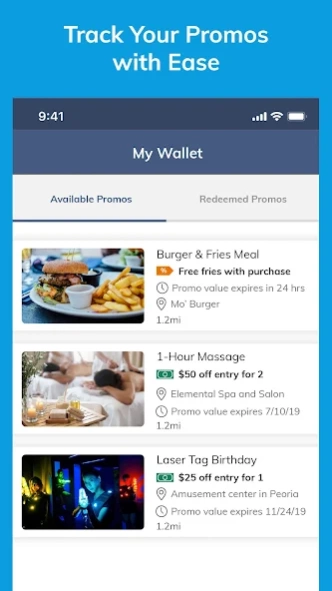MyHownd 3.1.3
Continue to app
Free Version
Publisher Description
MyHownd - Support Local Merchants & Save
Save money with exclusive promotions made just for you by local merchants!
MyHownd gives you access to local savings on entertainment, health, wellness, beauty, dining, and more with enticing “Buy Now” and coupon promotions. Securely purchase and claim nearby deals with just a few steps. Your promos will be conveniently stored in a wallet for you to redeem with ease. Our geo-location system will let you know about other deals in your community, and when your promos are ready to be used!
EXCLUSIVE PROMOS MADE JUST FOR YOU
Save money on experiences based on your interests and location that are conveniently available in the MyHownd app.
LOCAL EXPERIENCES FOR YOU, YOUR FRIENDS, AND YOUR FAMILY
💆♀️Relaxing spa day
🎳 Fun-filled family entertainment
🏎 Adrenaline-rush kart race
🍷 Romantic date night activities
💪 Team-building exercises
🥳 Birthday packages
🍔 Nearby food and drinks
SUPPORT YOUR COMMUNITY
Buying local helps create a strong business economy and sense of community. The MyHownd app gives you access to promotions from local businesses. You’ll also be able to unlock badges and track your visits because every visit to a local business counts!
Find Great Deals Near You.
Download the app today!
About MyHownd
MyHownd is a free app for Android published in the Food & Drink list of apps, part of Home & Hobby.
The company that develops MyHownd is Hownd Development. The latest version released by its developer is 3.1.3.
To install MyHownd on your Android device, just click the green Continue To App button above to start the installation process. The app is listed on our website since 2024-01-16 and was downloaded 1 times. We have already checked if the download link is safe, however for your own protection we recommend that you scan the downloaded app with your antivirus. Your antivirus may detect the MyHownd as malware as malware if the download link to com.fetchrev.hownd is broken.
How to install MyHownd on your Android device:
- Click on the Continue To App button on our website. This will redirect you to Google Play.
- Once the MyHownd is shown in the Google Play listing of your Android device, you can start its download and installation. Tap on the Install button located below the search bar and to the right of the app icon.
- A pop-up window with the permissions required by MyHownd will be shown. Click on Accept to continue the process.
- MyHownd will be downloaded onto your device, displaying a progress. Once the download completes, the installation will start and you'll get a notification after the installation is finished.